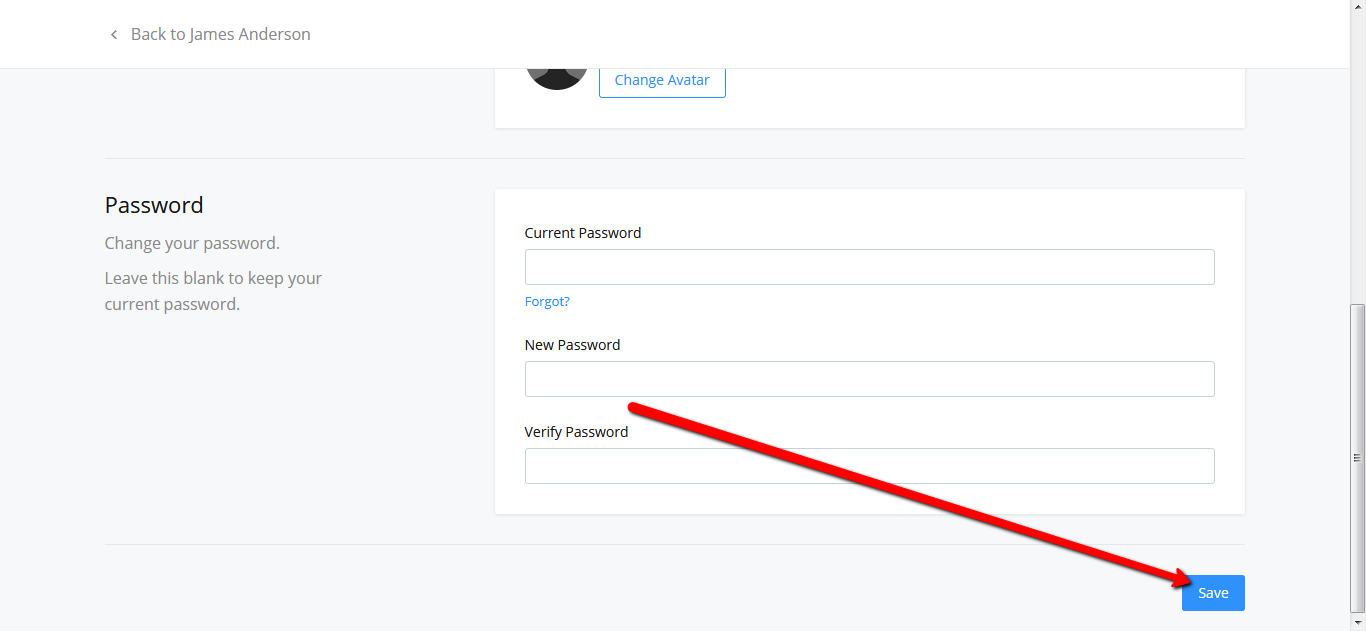Update Settings
Receive updates:
STEP 1 - Go to your Settings tab by clicking your Profile at the top right of the site, a drop-down menu will appear. There, choose Settings
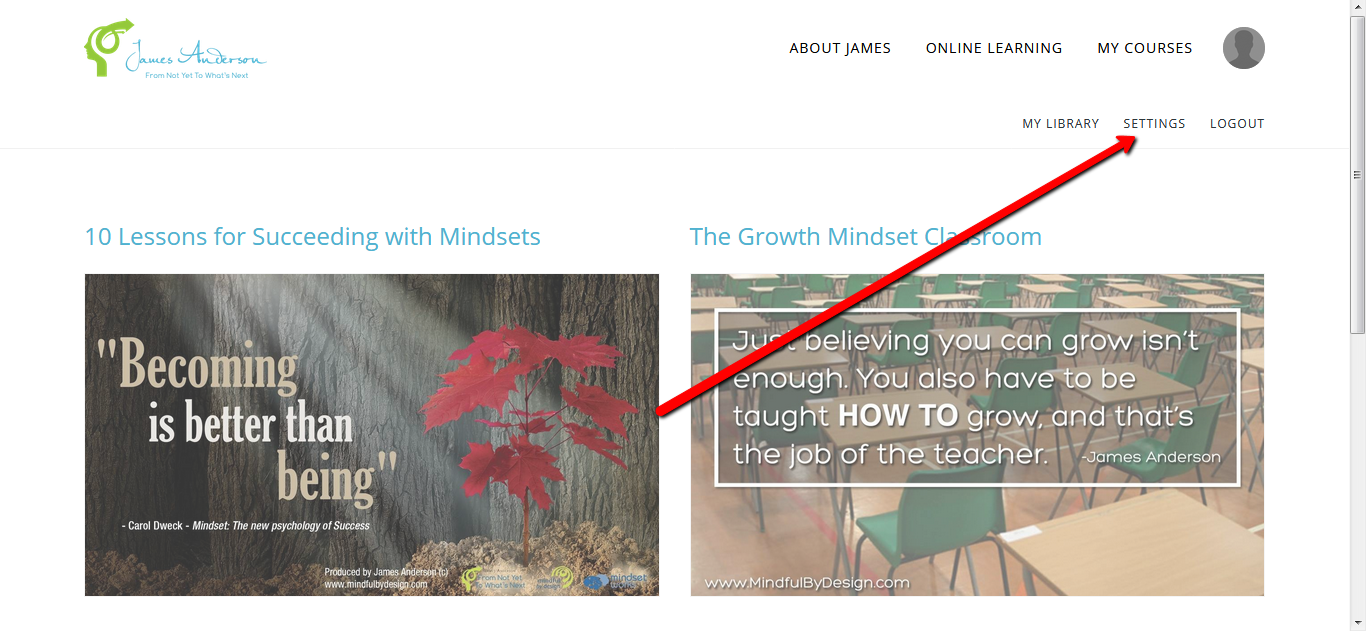
STEP 2 - Check the following boxes:
- □ Please email me about updates to my products.
- □ Please email me about new products and promotions.
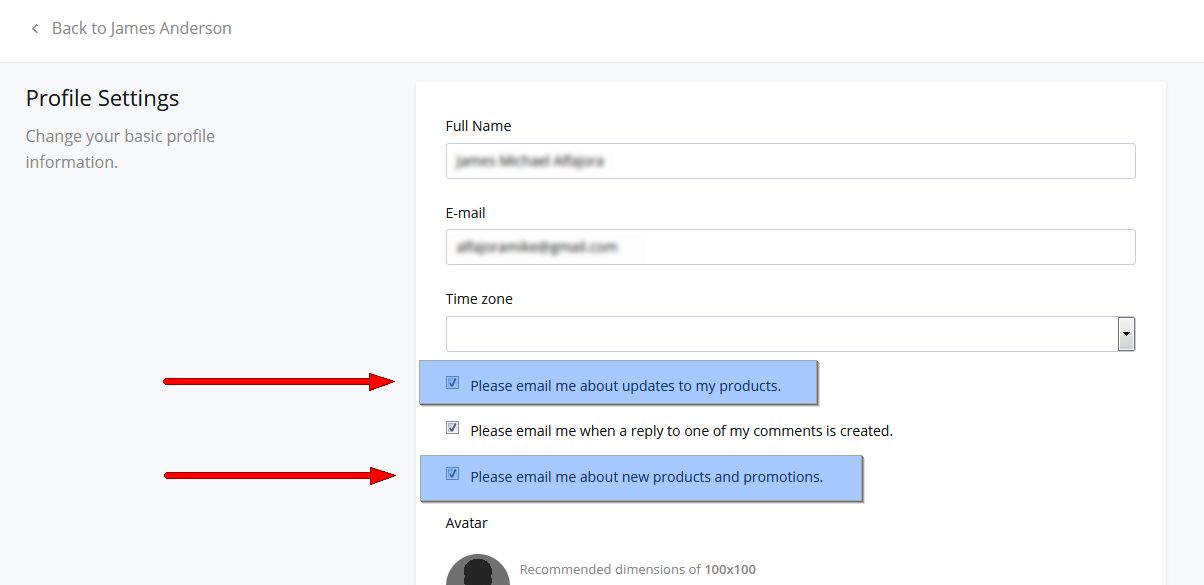
STEP 3 - Scroll down to the bottom of the page and hit the Save button.